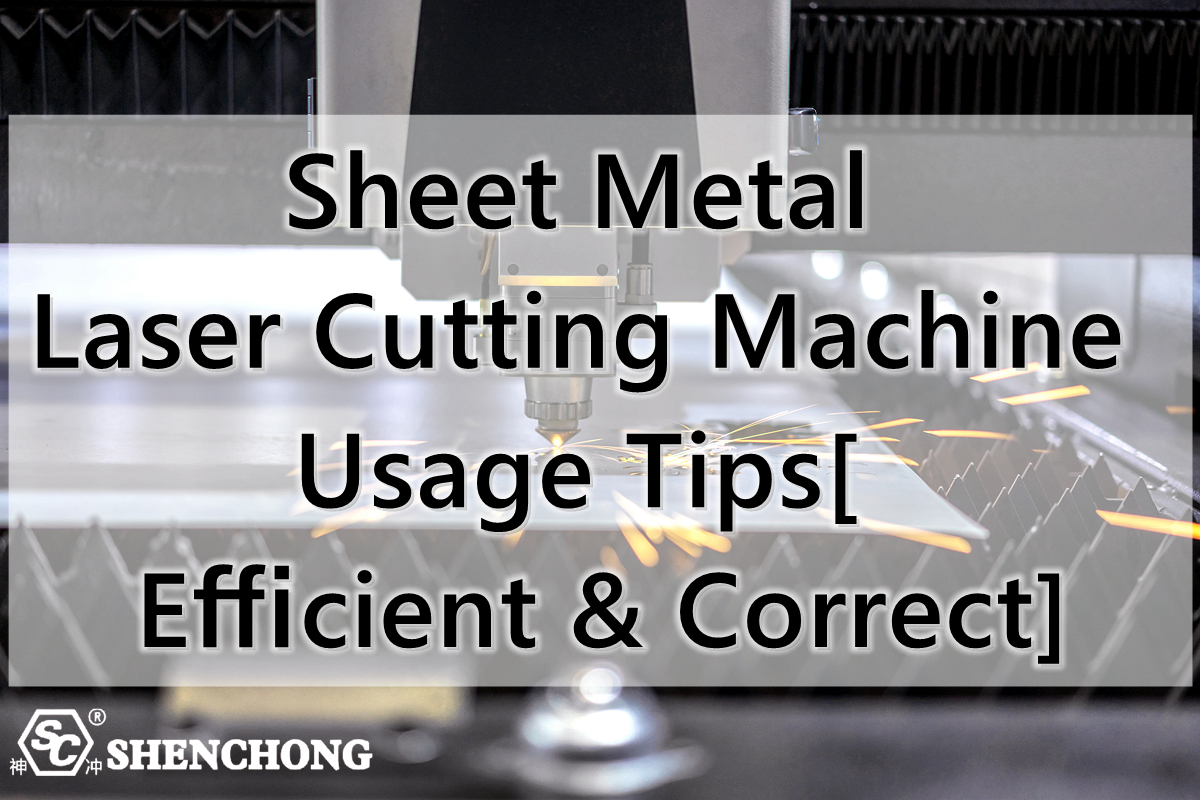Fiber laser cutting machine has become the most popular sheet metal plate cutting machine in the metal processing industry. For this reason, it is important to know what is the common laser cutting machine problems and how to solve the problems. This article organize 30 common problems for laser cutting machine and list the best solutions.
Common Problems For Laser Cutting Machine And Solutions
1. Poor cutting effect or inability to cut through?
Check below:
- Power setting of the laser cutting machine is too small?
- The potentiometer is turned down?
- The light is biased, the lens is dirty, the focusing lens is reversed, check the focal length?
- Laser power supply, laser tube power attenuation, high water temperature, unstable voltage, etc.
All these above can cause the poor cutting effect of the laser cutting machine.
2. Can't connect to the device?
Check Is the board driver installed, is the USB cable or network cable plugged in properly, is the USB cable or network cable damaged, is the adapter board damaged, and is the board properly connected.
3. Turn on and move back to the origin in the opposite direction?
Check if the origin switch of the laser cutting machine is faulty.
4. Cutting shape deformation and cutting overlap?
It is one of the common problems for laser cutting machine to occur the cutting shape deformation and cutting overlap problems. Users can check if it is caused by the loose synchronous wheel screws, broken motor wires, broken motor, driver, voltage, etc.
5. Does the laser cutter fail to start and the indoor air switch trip when starting up?
Operators should check whether the emergency stop has been triggered, whether the external circuit is connected, whether the internal air switch of the equipment is closed, and whether there is a popping sound when starting up. If so, please check the main contactor and control transformer. At the same time, users should check if it is caused by the leakage of water protection leads to water ingress and short circuit of laser power supply or by water pump short circuit. Besides above, the problem also may be caused by indoor air switch used too small, etc.
6. High voltage line ignition?
This problem is indeed a headache. My suggestion is to put a high-voltage insulation sleeve on the outside of the high-voltage line.
7. Is the graphic size too large or too small?
Whether the output graphics have the same size, Z-axis height and position changes, correction files, etc.
8. Is the color in the middle and around the printed image different?
Adjust the focusing coefficient, adjust the W-axis focus, etc.
9. Is there any damage or thickening of the light spot during the marking process?
Users should check dynamic, DA board, etc.
10. Is the marking graphic position offset?
The X-axis or Y-axis position of the galvanometer is offset. Find the center point and adjust the XY axis position according to the actual offset direction.
11. Is the XY axis of the power on vibration lens shaking randomly and the dynamic motor making abnormal noises shaking randomly?
Replace± 12± 15V switching power supply or replace± 12± 28V switch power supply.
12. No light coming out?
Users should check whether the return water of the chiller is normal, whether the position of the W-axis has changed, whether the DC48V32A laser power supply is normal, whether the laser tube, etc.
13. Is there no display on the startup display panel?
Please check if the 5V12V24V switch power supply is normal, display panel, etc.
14. Does the display panel fail to return to its original position after startup?
Replace offline card.
15. Is the Z-axis of the fiber laser cutting machine not feeding or moving weakly?
This problem usually is caused by Z-axis feeding motor issues or driver issues. Please check the bearings, foreign object jamming, etc.
16. Does the glass tube not emit light?
One of the common problems for laser cutting machine is glass tube cannot emit light. The output control of glass tubes mainly includes laser tubes, laser power supplies, water circulation systems, and output signals. The output signals also include PWM output signals provided by the board, water protection signals, door switch signals, etc. So, if the laser tube does not emit light, it mainly starts from several aspects such as the water circulation system of the laser tube power supply and the light output signal. Generally, the first step is to directly observe whether the laser power supply is powered on normally, whether there are any abnormalities in the inner and outer tubes of the laser tube, and whether the water circulation system is normal. If it is abnormal, corresponding replacement or adjustment should be made. Under normal circumstances in the above aspects, the issue of optical signals should be considered. Generally, the first method to test the laser tube and laser power supply is to short circuit the signal (short circuit the laser power supply current to 5V and short circuit the water protection P and GND using an unlocked switch to control L and GND). If this method can produce light normally, it indicates that there is no fault with the laser power supply of the laser tube. It is a signal problem with the water protection switch, relay, door switch, board PWM signal, etc., which can be eliminated in sequence. If this method does not produce light, it is a problem with the laser tube or laser power supply. In cases where it is difficult to determine, the replacement method can be used to solve the problem.
17. Does the RF laser tube not emit light?
First, test whether the laser power supply’s DC 48V is normal when the waterway is unobstructed and the laser power supply is started normally. The conductivity of pins 4 and 13 of the 25 pin laser tube plug indicates that the water protection signal is normal and cannot be checked for conductivity. Measure the voltage of pins 7 and 20. If the preset voltage is not followed or the DC voltage is around 4 to 5V at the beginning, it is a normal signal (low level conduction) if the preset voltage is followed or the DC voltage is around 1 to 3V at the beginning. If the water, power, and these two signals are all normal, it can generally be determined that the laser tube is faulty. If the signal is abnormal, it indicates a problem with the board or circuit.
18. After replacing the RF laser tube, it shows that the laser tube is connected incorrectly?
In the case of a faulty or incompatible circuit board with a 25 pin connector, such as a circuit board that is not compatible with encryption and non encryption tubes, the power line (left positive and right negative negative electrodes are connected to the ground wire), water circuit connection is normal, and the chiller and equipment cannot be restarted after normal connection.
19. Laser cutting machine cutting misalignment?
(The distance after cutting the weight or collinear shape is too large).
- Misalignment of feeding and cutting: Firstly, the step distance of the feeding shaft=measured length * original step distance/actual length (set feeding length). Secondly, check whether the locking wheel of the synchronous belt of the feeding shaft and the locking wheel of the motor synchronous belt are loose. Thirdly, there is relative sliding between the loose rolling net and the feeding shaft. Also, check if there is any jamming phenomenon
- Misalignment of cutting without feeding: 1. Loose motor or synchronous wheel of the optical axis of the cart. 2. Step loss phenomenon. Step loss may be caused by excessive processing speed, idle speed or acceleration setting, poor contact of the cart motor wire, low current of the driver, or damage to the driver or motor. Generally, motor failure and step loss are seldom occurs, please contact with the factory to replace a new motor.
20. Is the feeding device of the laser cutter broken?
The feeding device broken is usually caused by a broken photoelectric switch or an incorrect photosensitivity of the photoelectric switch. The photosensitivity of the photoelectric switch of the feeding machine can be adjusted. When both the upper and lower switches are turned on at the same time when the extension is closed, the feeding machine starts to work. When the photosensitivity is too sensitive, even if there is cutting material obstruction, it will still be induced to be turned on. Therefore, for long feeding, the sensitivity adjustment knob at the wiring of the photoelectric switch should be adjusted to light up the indicator light of the photoelectric switch when there is material obstruction.
21. Is the spot of the galvanometer too thick?
This problem is caused by the insufficient light intensity. Even with good adjustment of the basic optical path and the over expansion mirror optical path, as well as good dynamic focal length adjustment, the light spot is still relatively thick. It is necessary to adjust the distance between the two lenses of the expansion mirror. For our commonly used triple expansion mirror, it is generally adjusted to a spot diameter of 13-14mm for the out expansion mirror. The effect is better, and appropriate adjustments can be made according to the customer’s processing requirements.
22. Dynamic self excitation of the galvanometer machine?
Operator should measure whether the motor shaft is short circuited with the housing. When measuring, disconnect the power line of the motor, otherwise it is long continuity. If the power line of the motor is disconnected and the measurement is still continuous, use insulating film between the motor and the housing for good isolation before adjusting R103 R28. If the adjustment is invalid, replace it.
23. Is the fiber laser cutting machine cutting the wrong size?
One of the common problems for laser cutting machine is the incorrect cutting size. It is usually caused by errors in the step distance and the number of pulses in the driver. Generally, calculating the step distance can solve the problem.
24. Is the laser cutting machine turning on and returning to the original position in the opposite direction?
This type of fault is usually caused by a broken origin switch. There are two types of origin switches: proximity switches and mutual switches (magnetic switches). The direction of return to the origin is opposite. Generally, the coil of the switch is short circuited, which can be replaced to solve the problem.
25. Is there a malfunction in the DC switch power supply for the cutting machine motor, motor driver, motor line, and driver?
The specific manifestations of such faults on equipment generally include:
- Laser head does not move.
- During the operation of the laser head, abnormal movements such as stagnation and shaking usually occur. Firstly, observe whether the 48V or 42V DC switching power supply is working properly. Insufficient or unstable power supply voltage can cause this phenomenon; If the switch power supply is working normally, it is necessary to consider whether it is a fault in the driver motor or motor line. To determine the motor, first observe whether the motor rotates smoothly when it is not powered on and the motor line is disconnected from the driver. If there is any abnormality in the motor’s rotation, it can be directly judged as a motor fault and replaced; If the motor operates normally, the motor coils need to be measured. For a six wire motor, AC, A+, A – are a group of coils, and AC and A+a – are respectively conductive. BC b+b – are a group of coils, and the conductivity situation is the same. If the conductivity is abnormal, it can be directly judged as a motor fault; For the stepper drives of Baishan and YAKO, if the indicator light of the drive is not on and the DC power supply is normal and the motor line is disconnected, it can be directly judged as a drive fault. If it cannot be directly judged, it can be tested using the replacement method.In this type of fault, motor line fault is a rare occurrence. When both the motor and driver are eliminated, the motor line should be considered to detect any short circuits or open circuits. Detailed on/off measurements using a multimeter can be used to troubleshoot the issue.
26. Does the laser tube not emit light?
(1) The water level switch is faulty.
(2) High voltage line interruption.
(3) Laser tube ruptures or burns out.
(4) Laser power supply malfunction.
(5) Water free circulation, including blockage of water pipes and pump failure.
(6) Broken or poor contact of water protection line.
(7) Laser power supply without 220V input.
(8) The laser power supply has no signal, and the signal line is broken and the contact is poor. The relay that controls the light output is damaged, the board is damaged, and the wire welding is not good.
(9) Online two axis jamming.
27. Is the laser tube emitting light very weak?
(1) Laser tube burnout or laser tube lens burnout.
(2) Laser tube attenuation.
(3) A component of the laser power supply is burnt out.
(4) The power of the light setting is too low.
(5) The power regulator has not been adjusted to the maximum.
28. Cutting continuously?
(1) Laser tube with weak light and low power.
(2) Dirty or damaged laser lenses.
(3) The laser lens is not in good condition and is loose.
(4) The power of the light setting is too low, and the focal length is incorrect.
(5) The power regulator did not increase the maximum optical bias.
(6) The power regulator did not increase the maximum laser tube setting, and the power was too low.
(7) The power regulator did not increase the maximum unevenness of the platform.
29. Can't turn on the machine?
(1) The machine is not powered on.
(2) The air switch has tripped.
(3) The emergency stop switch has been pressed down.
(4) Start waiting for the button to break down.
(5) 24V transformer faulty.
(6) The contactor is broken.
(7) Line breakage.
(8) Poor wire contact.
30. Machine X and Y axes cannot move?
(1) 42V switch power supply faulty.
(2) Board failure.
(3) There is a problem with the signal line.
Conclusion
Above are the 30 common problems for laser cutting machine and solutions. Users can check sheet metal fiber laser cutting machine, tube fiber laser cutting machine and sheet and tube laser cutting machine according to above listed solutions. However, these problems and solutions are only for your references, and please contact with the laser cutting machine factory for final machine repair solutions.